By The Connect Guru, Dave Walker
In continuation of my thorough examination of GoToWhatever, this blog will focus on GoToWebinar. You can checkout my analysis of GoToMeeting, here.
GoToWebinar will cost you about twice what you will pay for GoToMeeting or for an Adobe Connect Meeting license. What do you get for that higher price. Poll questions (standard in Adobe Connect), Q&A (standard in Adobe Connect), 100 attendees (standard in Adobe Connect enterprise) and webinar scheduling. So if you don’t need the webinar scheduling you’ll be paying twice as much with GoToWebinar and getting less functionality than Adobe Connect.
Let’s get specific.
Polls
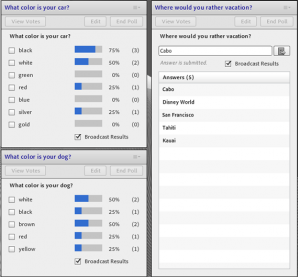 In GoToWebinar you can only have one poll question at a time. Adobe Connect allows you to display several questions at once. GoToWebinar has two poll types, Multiple Choice (One Answer) and Multiple Choice (Multiple Answers). Adobe Connect gives you these plus a Short Answer poll question that allows the participants to type their response. GoToWebinar only allows 5 answer options per poll question. Adobe Connect allows many, many more.
In GoToWebinar you can only have one poll question at a time. Adobe Connect allows you to display several questions at once. GoToWebinar has two poll types, Multiple Choice (One Answer) and Multiple Choice (Multiple Answers). Adobe Connect gives you these plus a Short Answer poll question that allows the participants to type their response. GoToWebinar only allows 5 answer options per poll question. Adobe Connect allows many, many more.
In GoToWebinar you can share the poll results only after the poll is closed. In Adobe Connect you can share the results while the poll is open for real time updates as percentages change.
And GoToWebinar still lacks weblinks, file downloads, the ability to preconfigure content in layouts, attendee status (I agree, I disagree, etc.), and breakout rooms.
Webinars (Events)
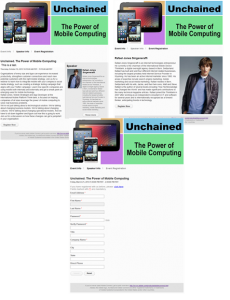 However, if you do need the capability to schedule webinars then GoToWebinar has that feature. To get this capability with Adobe Connect you will need to add the Events module to your Connect account which will add to your overall cost. Contact an Adobe Gold Partner like InteSolv for more information on Adobe Connect pricing.
However, if you do need the capability to schedule webinars then GoToWebinar has that feature. To get this capability with Adobe Connect you will need to add the Events module to your Connect account which will add to your overall cost. Contact an Adobe Gold Partner like InteSolv for more information on Adobe Connect pricing.
So let’s compare GoToWebinar to Adobe Connect with Events.
GoToWebinar automatically creates a registration page that includes the Title, Description and details for the Webinar. It allows you to customize that page by uploading a webinar Logo and Custom Image. It also allows you to change theme colors for the page such as the background color, the header font color and the border color.
Adobe Connect Events handles this a little bit differently. It does allow you to add a logo and banner image to your event as well as custom registration questions.
However, where GoToWebinar creates a static page for Webinar Registration, Adobe Connect lets you create templates which consist of several pages, an Event Information page, a Speaker Information page, a Registration page, a Confirmation page and a Login page. Plus, it lets you custom design each of these pages via a simple drag-and-drop interface. These templates are then applied to your Event and the Event Information and images are then displayed on the pages along with any custom text, images, etc., that you may have added to the template, to create beautiful rich landing pages. The same template methodology is used to customize our email messages in Connect. This makes Connect much more flexible than GoToWebinar.
Additionally Adobe Connect gives you a way to list your public facing events on your own site via the Event Catalog. Users can browse the Event Catalog and select the Events they wish to attend.
Reports
 GoToWebinar includes a Registration Report, an Attendee Report, a Performance Report, a Recording Report, and a Survey Report.
GoToWebinar includes a Registration Report, an Attendee Report, a Performance Report, a Recording Report, and a Survey Report.
In Adobe Connect you get real marketing reports like a Conversion Funnel, Registration Data breakdown, and a campaign report so you can see how each campaign is working for you. You can set your own Lead Qualification Criteria which can include the time spent in the event, answers to registration questions, and even answers to poll questions in the webinar itself. You also get engagement reports that show the participant engagement level during your event, participation in Polls, File Downloads, Chat, Q&A, Participant Status and a complete list of participants. And of course you can also download all of this report data.
One more thing. Adobe Connect Events can also be used to make on-demand content available to your users. For example, maybe you have a video, a pdf file or a recording of a previous event in the Connect Content Library. You can make them available through an Event, which allows you to have people register to view them. This way you can collect registration data for those who viewed your on-demand content. This includes training courses and curricula if you have the Connect Training module, so your students can enroll themselves in those courses.
The bottom line is, that for essentially the same cost, Adobe Connect is a much more powerful and flexible tool than GoToWhatever. Want to see for yourself? Contact InteSolv for a 30-minute customized demo of Adobe Connect and experience the difference for yourself.


![Virtual Tour of Adobe Connect Webinars for Content Marketing [On Demand]](https://www.intesolv.com/wp-content/uploads/2014/11/webinar-content-mktg-on-demand.jpg)






Let’s Get Social